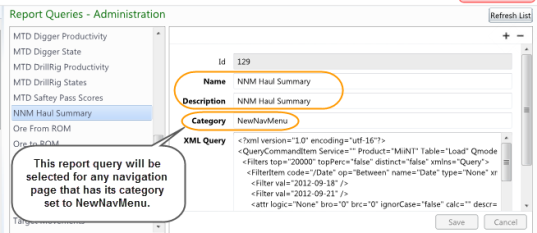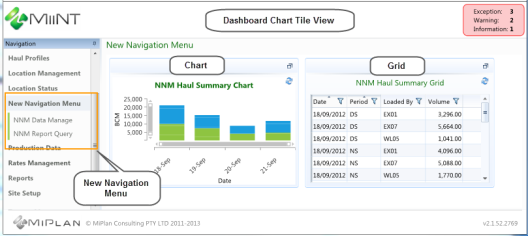
Dashboards, Report and Data Management Queries can all be categorised into existing and new categories. These categories are used when creating navigation menu pages for dashboards, reports and data management grids.
The following examples contain customised menus, which will be used to help explain how categories work.
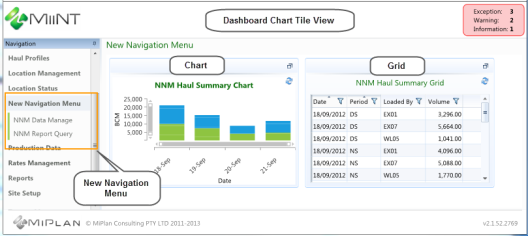
A navigation menu New Navigation Menu has been created with a page type of Dashboard Chart Tile View. The navigation menus NNM Data Manage and NNM Report Query have been created with page types of Data Management View and Report Query View and then moved under the New Navigation Menu. In all of these navigation menu pages the Category field has been set to NewNavMenu.
The example below details the custom navigation menu definitions that are displayed on the New Navigation Menu:
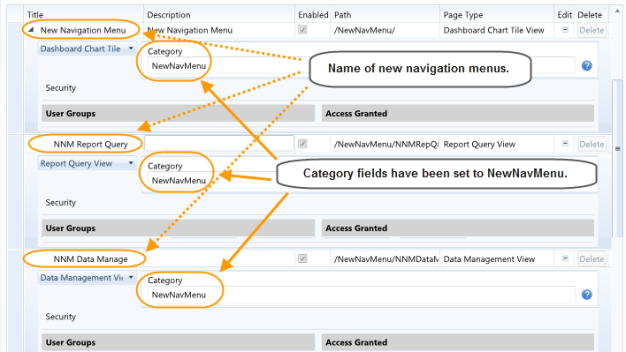
All Dashboard charts and grids with a Category field set to NewNavMenu will be displayed at the parent level on the New Navigation Menu.
The example below displays the New Navigation Menu containing the NNM Haul Summary Chart and NNM Haul Summary Grid tiles.
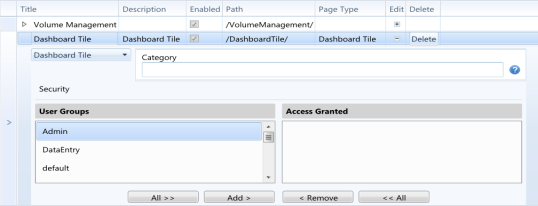
The examples below show the dashboard chart and grid definitions that will appear on the New Navigation Menu page.The Category field for these pages has been set to NewNavMenu.
The example below shows the Dashboard Chart definition for the NNM Haul Summary chart. The daily volume grouped by shift is displayed in stacked bars.
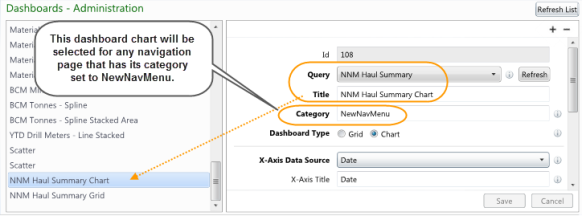
A new grid has been created using the NNM Haul Summary report query.
The example below shows the Dashboard Grid definition for the NNM Haul Summary grid.
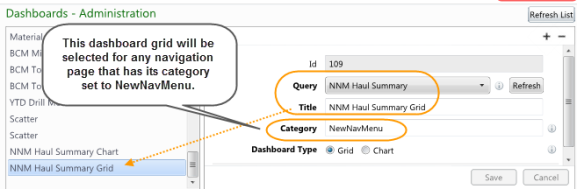
All Data Management Queries with a Category field set to NewNavMenu will be displayed at the child level on the NNM Data Manage Query beneath the New Navigation Menu.
In the example below the NNM Hauls and NNM Loads data management queries are displayed in the NNM Data Manage menu.
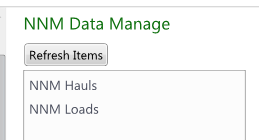
The examples below show the data managment queries definitions that will appear on the New Navigation Menu page.The Category field for these pages has been set to NewNavMenu.
The example below shows the Data Management Queries page definition for the NNM Hauls item.
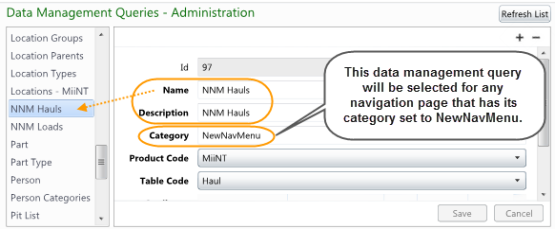
The example below shows the Data Management Queries page definition for the NNM Loads item.

All Report Queries with a Category field set to NewNavMenu will be displayed at the child level on the NNM Report Query beneath the New Navigation Menu.
In the example below the NNM Haul Summary report queries is displayed in the NNM Report Query menu.
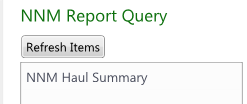
The example below shows the Report Queries page definition for the NNM Haul Summary report.